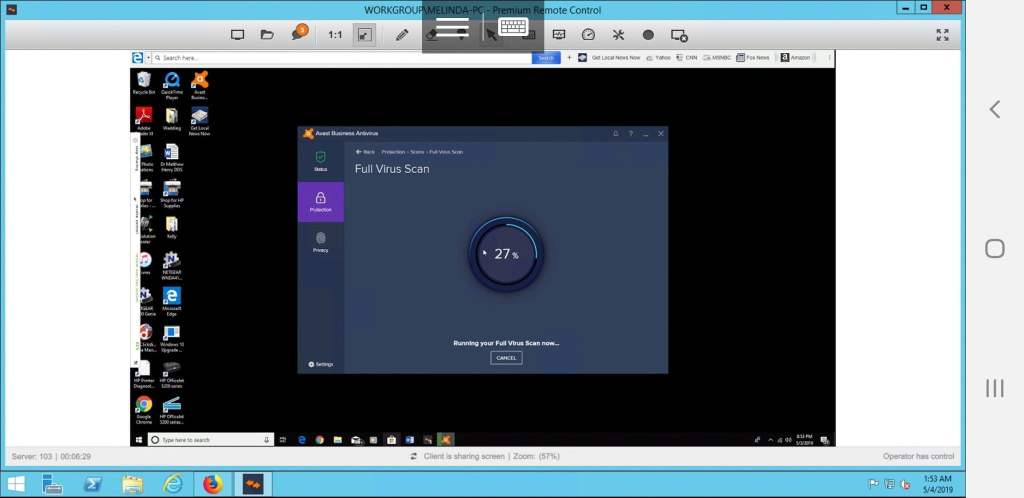Using Things as Intended
I’m typing this post using my iPad with a Bluetooth keyboard. It’s a rather nice little keyboard, that fits in my suitcase. It also has a touchpad built in. When I use my Galaxy Note 9 with Dex, I use the touchpad as well as the keyboard. With the iPad, I don’t have the touchpad.
This is a rather minor thing, as I can reach out and touch the iPad’s screen rather easily to do whatever I might need to do with a mouse or touchpad, but I wanted to make sure I hadn’t missed something, so I looked it up using the ever trusty Google.
As an aside, there’s something mildly ironic about using Google to get information about an Apple product.
Asides aside, while I was searching for information (and no, it appears you can’t attach a Bluetooth touchpad to an iPad), I encountered a message in a forum (to which I will not link) which started out by informing all readers that they should learn to use their products as they were intended to be used. The writer had learned to use his iPad built in keyboard and all, just as Apple, and doubtless divinity, had ordained. Anyone using an external keyboard or desiring to use a touchpad was, the language suggested, mentally deficient.
Yet I pull out my Bluetooth keyboard to write this post. I do not use my iPad as was divinely ordained it should be used.
The whole thing is manifestly silly. A great deal of innovation occurs because people want to use things in ways they were not ordained to be used. A great deal of unplanned usefulness comes from combining various pieces of technology.
For example, however well-designed I might find the built-in on-screen keyboard in my iPad—and I find it reasonably nice—it takes up part of the screen. I use it quite a bit, but I still can’t type on it nearly as fast as on a standard keyboard. There’s no chance I’ll ever catch up, since I learned to type on a standard manual typewriter when I was 8 years old, and have never looked back. My speed was over 100 wpm without errors when I was in high school. I’m going to use my keyboard for both reasons.
Let’s consider some of the things I can do with this machine that were not intended. Other, of course, than typing a blog post much more quickly than I could with the built-in keyboard.
I can use the same functionality with Word or Excel to edit documents and spreadsheets much more quickly and easily. By getting rid of that extra stuff on my screen, I give myself a better view and a more efficient editing experience.
Why don’t I just use a laptop? Well, my iPad, my Galaxy Note 9, and this Logitech K830 keyboard will all fit into my smaller bag, less than briefcase size. If I have to bring a laptop, it’s another bag. Yes, I could use a Chromebook, or a smaller Windows system, but I’d still want the two devices I mentioned. This way, I have less space and less flexibility.
Now it happens that I also need Windows for a couple of things on the road.
The first of these is keeping up with my IT support business. Clients may have problems when I’m traveling. There is someone back in town that I can pay to do maintenance if necessary, but for most things, I just need my remote access.
I use Managed Workplace, formerly from AVG and then Avast, but now a product of Barracuda Networks. The remote control options require Windows (though I note that the Cloudcare element will allow me to do a remote from my Linux system.
So here I am using my desktop PC, several hundred miles away near Pensacola, by remoting an EC2 instance in the cloud, connecting to my Managed Workplace, and in turn remotely controlling my home computer. All with a high level of security. More importantly, it’s quite convenient.

I’ve used the same capability to check several of my clients’ systems during this trip, and I don’t even have my laptop along.
The second is built into that one, which is using my desktop PC for things I would even have a hard time doing on my laptop on the road. For example, I can use my Adobe Creative Cloud apps with the processing power of my desktop computer which is designed for the work. While there are a few things you wouldn’t want to do remotely, especially with Photoshop or Premiere Pro, you can do many things quite effectively.
My only extra expense here is for the time I use the EC2 instance.
I’m obviously not the only one who thinks like this, and in. Evidence I present Samsung Dex. I plug an adapter and HDMI cable into my Note 9 and the hotel room’s TV, and attach the Bluetooth keyboard to the result, thus using it much like a laptop and having a much larger screen.

There are quite a few techies who write messages like the one I mentioned. Instead of being helpful, they like to tell someone that they shouldn’t even want to do what they’ve asked how to do, often without explaining what they should want to do instead. I’ve gotten such messages, but I ignore them, since I generally already know what I want to do and why.
Using things in ways that were not intended by the designers is a good thing. It may lead to devices that are better designed.
And those who know technology should realize they don’t always know what people should want to do. Just because your favored machine or program won’t do it, doesn’t mean it’s without merit.